Digg Digg v4.5.3.2
Download here – http://wordpress.org/extend/plugins/digg-digg/
Download here – http://wordpress.org/extend/plugins/digg-digg/
See full list of change logs …
1. What’s Digg Digg
Digg Digg is a FREE WordPress plugin, integrating popular social buttons into WordPress easily.
2. Supported Social Buttons
So far, 20 popular social buttons are supported :
- Digg
- DZone
- Delicious
- StumbleUpon
- DesignBump
- Serpd
- TheWebBlend
- BlogEngage
- TweetMeme
- Tospy
- Fbshare.me
3. Short History
The first released of Digg Digg at 31/07/2008, almost 3 years old WordPress plugin, many bugs fixed and enhancement during this period. And more than 200k users downloaded this plugin for free.
4. Screen Shots
1. Buttons + Before Content + Normal Mode
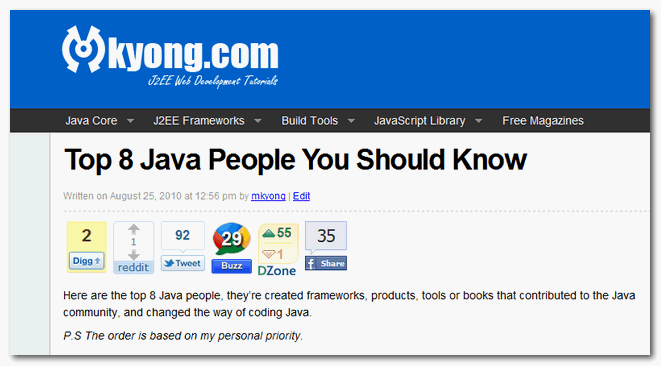
2. Buttons + Before Content + Compact Mode

3. Buttons + Right Float + Normal Mode + Vertical Mode
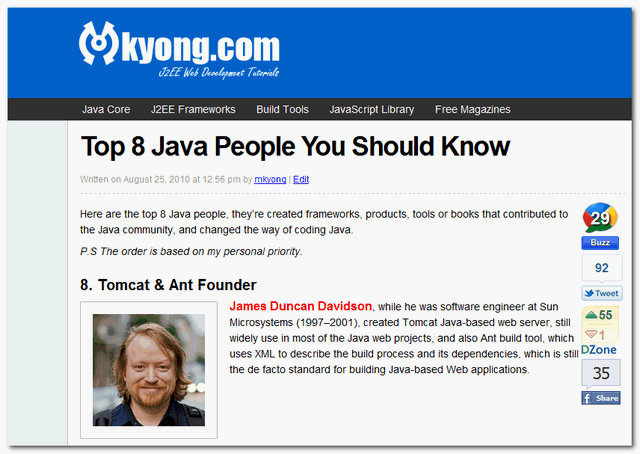
4. Buttons + Left Scrolling Effect

5. Buttons + Right Scrolling Effect
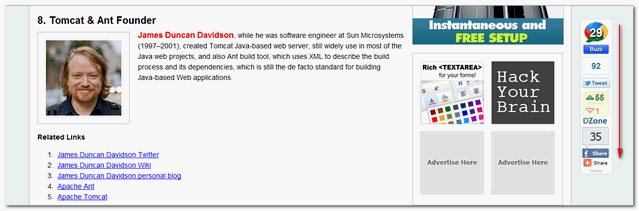
6. Buttons + Before Content + Compact Mode + Excerpt Mode
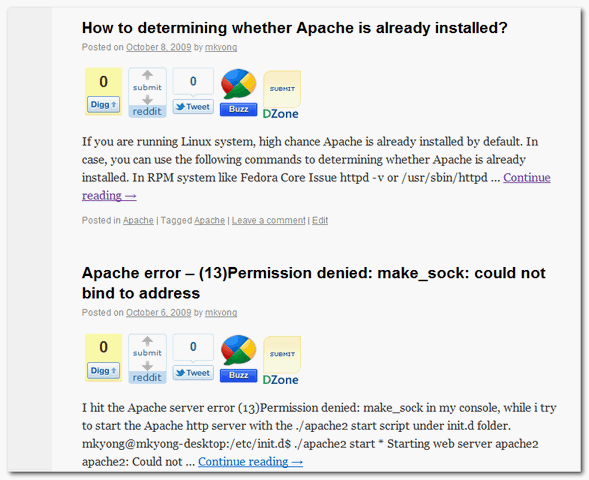
Who created this plugin ?
Digg Digg WordPress plugin is created by Mkyong
Digg Digg WordPress plugin is created by Mkyong

perfect, just what I needed my website!
I recently changed my theme and Digg Digg just would not work for me.
About to update wordpress and try again.
Worked perfect before.
Cheers
Bryan
great plugin ,
am lovin. it
Sometimes like facebook button works sometimes not. Why?
Thanks!
How do I get the FB Like button (manual integration) to include faces? I have it implemented at the top of each individual post via DiggDigg.
Thanks.
Nice buttons, thanks. But sometimes shows php warning.
Nice, this is much better than Socialize. I was getting quite annoyed with the clutter on the post page from custom fields from Socialize. I don’t get WHY I’d want the settings to be local! So strange. This does it globally which I like. I can universally change the buttons in the future.
Socialize was created so people could easily turn social sharing buttons on and off on a post to post basis. Traditionally people have been taking a spray and pray approach, put whatever buttons on the site I can fit and hopefully people use them. By only displaying buttons that perform well for specific posts you increase your social proof and encourage more shares.
The socialize plugin also does a few things that Digg Digg does not, like integrate with the open graph and bitly. It also has more customization options and gives you every option the original services button provides.
Socialize and Digg Digg are different beasts. Both are great plugins.
Nice plugin, but most of the plugins don’t validate with w3c validator and html 5, are their upcoming fixes for this? Twitter validates fine, fb doesn’t, +1 doesn’t
Button codes are provided by the service provider like FB, twitter and etc, Digg Digg has no control of it. In my point of view, the w3c validator is really doesn’t matter, as long as user is able to view your page nicely, user has no interest to know what your site works behind.
Often times, 100% w3c validation compliance is perfect, but shouldn’t be your target.
Facebook like button is not working. Button wont count the first like
fb like has always been fine till now – when i hit like i get “You like this. · Error”
Is there a way to add this to a static website page, our site is built using wordpress, smf and static pages so have added to WordPress ok but would love to add to all other pages too, the speed increase is massive thanks to lazy loading … Google loves speed )
)
Before I’ve found digg digg, I’m using Sexybookmarks from shareaholic. Problem with shareaholic was that share’s slider was simple – only some people using it, to share content. I think that problem was connected with wrong placement on page. Digg digg provide a solution of conversion problem, and peoples who are sharing my website content more and more then I was using Sexybookmarks! Thanks!
Sexybookmarks icons are sexy indeed , good to know that digg digg bring traffic to your site.
, good to know that digg digg bring traffic to your site.
Nice plugin. Expecting lot more from you.
Awesome plugin. I am loving it. Manual addition is really helpful to insert at different places.
Thank you
Great plugin! I’m installing it tonight!!!
Its a great plugin. I am using it for a long time, over two years. But Since yesterday, facebook share count is missing. Can some give me a solution for this.
Thanks in advance
Thanks for supporting digg digg for such a long time. FB like is take over FB share , it’s recommended to switch it. See posts in digg digg support forum
I
love
you
hey man, i have the same problem, since yesterday the FB counter doesn´´t work for me!!!…any ideas??…thanks!!…
Use FB Like, always
Perfect! This is the tool I was looking for! Do you have any plugin like this one wich I can use with blogger blogs?
Thanks!
Our staff simply love this plugin, however, it’s not appearing on the front page any more. Any suggestions?
Corporate Site – http://mlmcrunch.com
It appears on some posts and it doesn’t appear on others. What do you think the problem is?
Digg Digg is great, but I recently updated my site to https and it’s causing errors for the SSL. How do I make the JavaScript load with https?
I love your plugin, but recently I have a problem. I use the floating version and the button google + no longer appears , because this happened?.
Previously I worked to perfection.
I hope your help.
Great great great plugin! After I used it for a week, my traffic was up 100%! Thanks DiggDigg 2 u!!!!!
Hi,
I want to change the Post URL with Home URL of my site for Facebook Like button.
any guide ?
I just installed the plug-in and I must say it’s amazing! Thank you very much!!
This has got to be the best “floating” networking plugin I have found yet. I have tried the others but a lot broke the functionality of my site. Great plugin. Thanks…
Hi, nice plugin. Is it possible to put compact buttons in sliding-bar, the button which we can have at top or bottom of post?
Regards,
I love this plugin! I have successfully deployed it on my blog. Kudos!
Hi
I really like the look of your scrolling sharebar, however on most of my home pages it doesn’t work it works only for post pages, do you know why?
Thanks,
Henry
I love this pluginling
Wondering if there is a way to restrict DIGG DIGG from showing on a specific page. That page only. Is there code I can put in the page itself?
We love this plugin
Absolutely luvvvv this plugin and would love it more if you added a Pinterest button aswell plzzzzzzzzz.
Thanks for a great plugin!
Second the thoughts on Pinterest!
Wonderful plugin!!
Cheers from Italy!
Thx.. great plugin love it
love it
cheers from denmark
If I may recommend Weibo…the biggest social media in China, it is the most used for anyone (personal, corporate) trying to understand and get into the Chinese market. An option to have this on DiggDigg would be wonderful so I don’t have to use two different plugins
Great plugin! Thanks a lot!!
Can you add Flattr to it?? https://flattr.com/
Thanks in advance!
Pretty nice post. I just stumbled upon your blog and wished to mention that I have truly loved surfing around your weblog posts. In any case I will be subscribing to your feed and I am hoping you write once more soon!
Digg digg is my first choice
Great plugin but when are you going to fix the script problem so that we can actual set the normal or floating display? It’s annoying not being able to change my settings. There’s always the error:
Fatal error: dd_page_for_normal_display() [function.dd-page-for-normal-display]: The script tried to execute a method or access a property of an incomplete object. Please ensure that the class definition "DD_Sphinn" of the object you are trying to operate on was loaded _before_ unserialize() gets called or provide a __autoload() function to load the class definition in /home/dwickham/public_html/wp-content/plugins/digg-digg/include/template/dd-template-normal-display.php on line 63
This needs to be fixed.
Hi, thanks for this plugin, for Normal and Floating Display option it shows fatal error. I’m displaying buttons using manual placement option.
Hello guys, I checked all links but unfortunately I got just 1 active link and its facebook share.
My display stopped floating has anyone ever come across this problem? It works fine it just won’t scroll with the page anymore.
Well this is the combination of all shares. Congrats excellent job.
Hey guys, I wanted to stop by and thank you for taking the time and including our blog engage badge into your plugin. It means a lot to be included as we are still a very tiny community within the blogpshere. So thank you kindly for adding us I truly appreciate it!
The power of social networks right now is unbelievable! Thanks for sharing this!
Very nice post, this plugin is a good job, I love it!
Thanks so much for the plugin! its awesome (: tapping on the power of social media. love it!
thanks your information for me..i like it
omg this plugin is just what I needed! I will use it right away!
thank you!